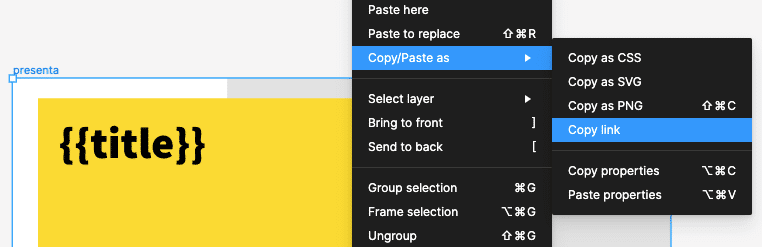The Low-Code Image
The IMG tag
In February 1993, Marc Andreessen (yes, him), one of the two original Mosaic browser engineers, proposed a new HTML tag, the IMG, to display bitmap files into web pages. Fascinating story, you can read further here.
Eventually, the IMG tag got included in the HTML 2.0 specification released in 1995 by the W3C.
The Web would no longer be the same.
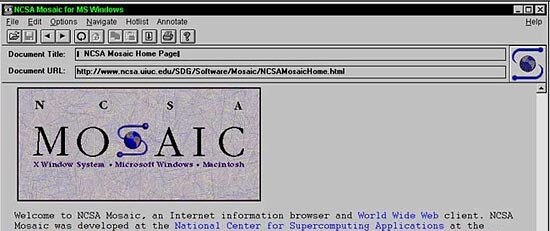
An image is a static file, and nowadays we consider it safe enough to accept it even in the most critical context in terms of security and privacy requirements: email.
Indeed, a sent/received email is a static piece of information that cannot be modified (unless the provider decided to).
There are cases where dynamic contents in email, and other contexts as well, can be useful, though.
Dynamic images
It’s not a novel idea. There are several services to generate images on-the-fly in order to automate asset production.
In general, such services generate images with a very limited set of variations and possibilities, usually only text labels and image URLs.
PRESENTA is an image generator service but with an engine that allows way more possibilities.
This is why this blog-post title: The Low-Code Image.
Indeed, it’s possible to add chunks of code (javascript) in order to customize further the outcome, and several interesting variables can be exploited, such as:
- URL parameters
- Location of the requester
- Current date-time of the requester
- Further logic such as API fetch and more
Examples
Example 1: Dynamic graphics
In this example 9 circles get a random radius and one of them (randomly picked) an accent color:
Click to refresh and make your variation
This is the code added to the template:
var picked = Math.ceil(Math.random()*9)
for(var i=1; i<=9; i++){
query['r' + i] = Math.ceil(Math.random()*50)
query['c' + i] = picked === i ? '#FDD50E' : '#fff'
}
Example 2: Date aware
In this example, the current date is used to calculate the remaining days till the end of the year, shown both as text and bar size as well. Tomorrow this banner will update itself automatically:
Here is the code using dayjs library:
var today = dayjs()
var thisYear = today.year()
query.now = today.format('LLLL')
var endYear = dayjs(thisYear + '-12-31')
var diff = endYear.diff(today, 'day')
query.days = diff
query.w = 400 - (diff/356 * 400)
Example 3: Location aware
In this final, slightly more advanced, example the current location of the requester is used to make some distance calculations between two cities (New York and Hong Kong). Those numbers are used both as text and to calculate the yellow line length as well:
Click to refresh and make your variation
This is the code added to the template:
// calculate the distance between two coordinates, truncated for brevity
var distance = (lng, lat, lng2, lat2) => {...}
var nyLat = 40.7128
var nyLng = -74.0060
var hkLat = 22.3193
var hkLng = 114.1694
var olat = +query.geo_latitude || 0
var olng = +query.geo_longitude || 0
var d1 = Math.ceil(distance(olng, olat, nyLng, nyLat))
var d2 = Math.ceil(distance(olng, olat, hkLng, hkLat))
query.d1=d1
query.d2=d2
query.left = Math.ceil(d1/(d1+d2)*100)
query.right = 100-query.left
The URL
PRESENTA allows configuring a graphic Template with dynamic behaviour. It allows to add run-time logic within the image template. An URL is what you’ll get for the integration (and it’s good enough for newsletter, landing pages, social media bots, etc.)
Import from Figma
Last but not least, a PRESENTA Template can be imported from Figma. We do not want to reinvent the wheel, a very difficult wheel. We bet on Figma for that!